How an AI Medical Note-Taking Tool Can Transform Your Daily Practice
Picture this: You've just finished seeing your last patient of the day, but your work is far from over.
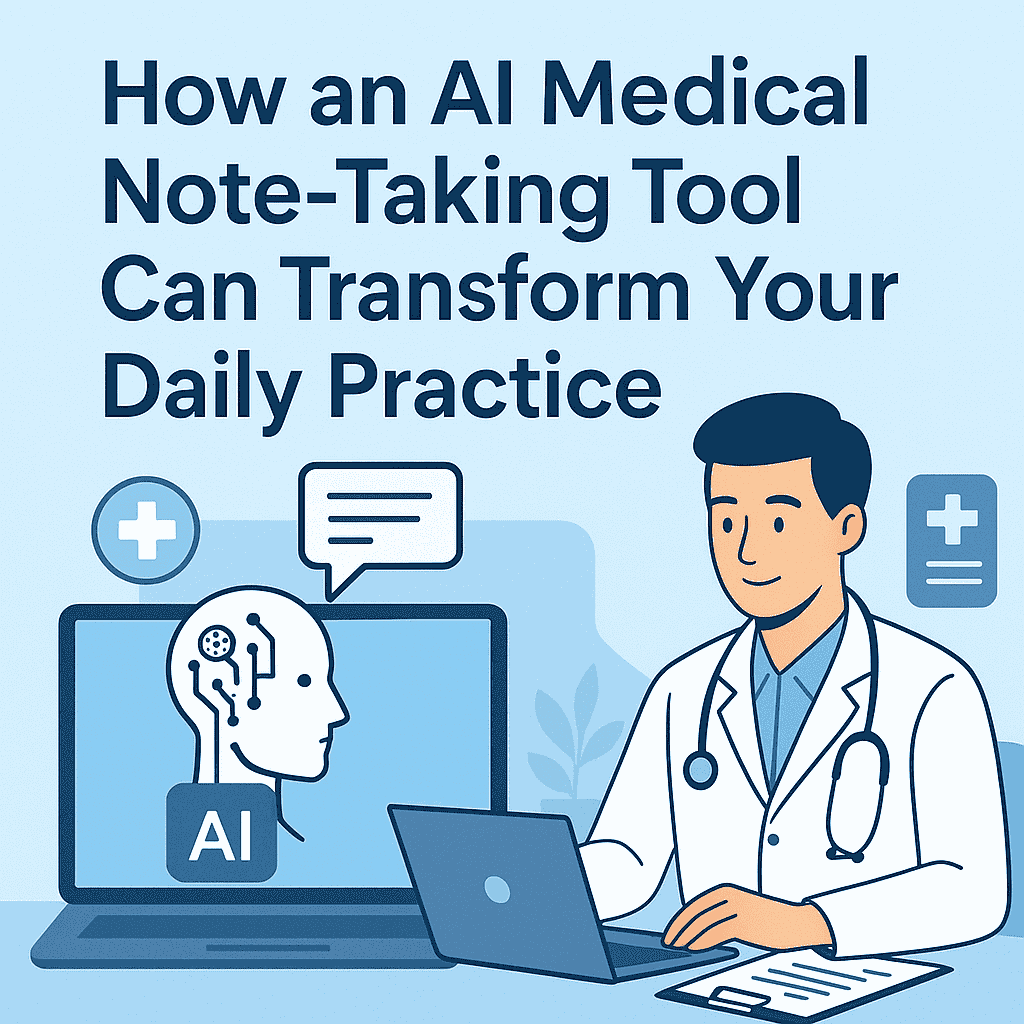
Picture this:
You've just finished seeing your last patient of the day, but your work is far from over.Ahead lies hours of clinical documentation, patient records, and administrative paperwork. Soundfamiliar?
You're not alone. Research consistently shows that healthcare professionals spend up to 2.5 hours onadministrative tasks for every hour of direct patient care. This documentation burden isn't just eatinginto your time—it's contributing to widespread burnout and reducing the quality of patient interactions. But what if there was a better way?
The AI Revolution in Clinical Documentation
Enter AI-powered medical note-taking tools—a game-changing solution that's transforming howhealthcare professionals handle their daily documentation. These intelligent systems are designed tounderstand the nuances of medical language, recognize diverse accents, and convert your spoken wordsinto professionally structured clinical notes.
Why Use an AI Medical Note-Taking Tool?
- Save 30-90 Minutes Daily - Less time on paperwork means more time with patients or going home on time.
- Better Patient Connections - Look at your patients, not your computer screen. Build stronger relationships through better eye contact.
- Professional Notes Every Time - AI creates consistent, complete documentation so you never miss important details.
How Does a Clinical Notes Taking App Work?
The process is elegantly simple:
It's as simple as: Talk. The AI listens and creates your notes
1. Speak Naturally
Record your patient summary or clinical observations—just talk like you're explaining it to a colleague.
2. AI Does the Work
The system converts your voice into properly formatted clinical notes—SOAP notes, referral letters, or profession-specific templates.
2. Quick Review
Check your notes, make any edits, then save or send them where they need to go.
This means you spend less time typing, and more time with your patients or simply getting home on time.
When Does Switching to AI Make Sense?
- Clinical Accuracy: AI fine-tuned for medical terminology handles different accents and clinical language well. It's specifically trained to understand healthcare conversations.
- Custom Templates: Different specialties need different note formats. Look for tools that offer generic templates like SOAP notes and profession-specific templates for your field.
- Data Privacy: Always check that your tool stores data securely and meets healthcare privacy requirements like HIPAA and SOC 2 compliance.
- Responsive Support: Make sure there’s help when you need it-whether that’s via chat, phone, or email.
What Should You Look for in a Clinical Notes App?
- Overwhelmed by Paperwork: If notes and admin are taking over your day, an AI tool can help you get back in control.
- High Patient Load: Seeing lots of patients? Automation means faster, more consistent notes
- Need for Consistency: AI ensures every note is organized the same way-making audits and reporting a breeze.
What Are the Benefits?
- Save Hours Each Week: Most clinicians report saving 30–60 minutes per day just on documentation.
- Better Patient Focus: Spend less time looking at your screen and more time connecting with patients.
- Fewer Errors: Automated summaries mean you’re less likely to miss important details.
- Reduce Burnout: Less admin means more energy for what matters.
Ready to Try an AI Medical Note-Taking Tool?
Getting started is simple. You can start for free here and see how much time you can save with NirvaScribe. No credit card needed, no risk - just a chance to see if it fits your workflow.
FAQ
1. Is an AI note-taking tool secure for patient data?
Yes, as long as the app uses strong security protocols and meets healthcare privacy standards.
2. Will it work with my accent or specialty?
Absolutely. Tools like NirvaScribe are designed to handle any English accent and a wide range of clinical language.
3. Does it work in real time?
AI medical note-taking tools use voice-to-text and automated scribing, but not real-time transcription.
4. Do I need special equipment?
No. Most apps work right from your computer or smartphone.
5. Can I try it before I decide?
Yes! Most offer a free trial - get started here.


